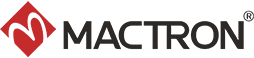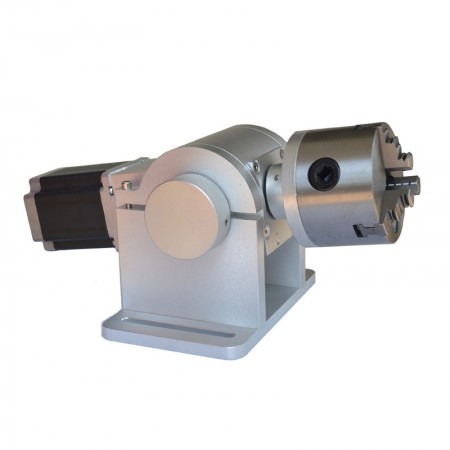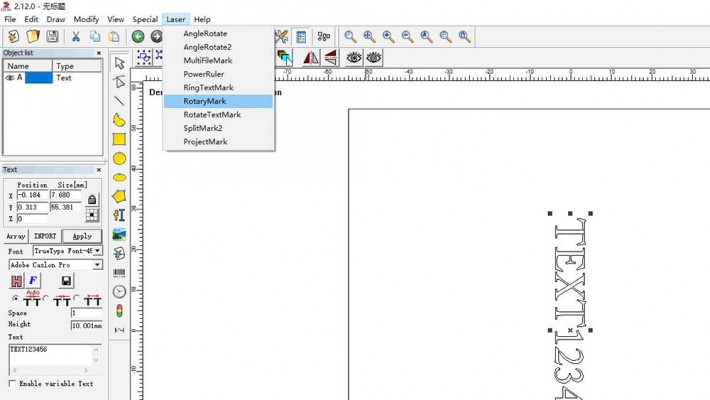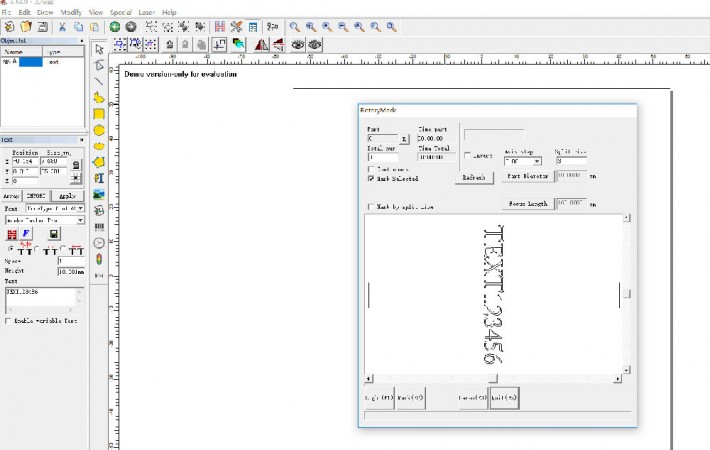Rotary Attachment, also called Rotary device, as we all know, the rotary attachment is a good add-on attachment for laser marking engraving machine, it is used to engrave or mark on some round or cylinder objects.
Usually, rotary device not includes in the standard configuration, but if you need to engrave or mark on some round or cylinder objects, it will be a necessary item.
Rotary attachment can be divided into two kinds according to installation method. One is internal installation rotary attachment, another is externally installation rotary attachment. Let’s see what are they look like.
Internal installation means, in the first time to assemble the laser machine, the drive and power source parts of rotary attachment will be installed into the main box of the machine, only left the main part of the rotary device outside for use.
If you have a laser machine already without rotary attachment, now you want to install it, then you can choose the external installation rotary device. It’s very easy, just plug in the wire into right places, it can be used.
According to the rotary angle classification, the rotary attachment can be divided into the 90-degree angle rotary attachment and 180-degree angle rotary attachment.
Then we may have a query, Is there any function or character difference between these two rotary attachments? Of course, there are slight character differences between them. The 90-degree angle rotary attachment is a little more stable, the 180-degree angle rotary attachment is a little more flexible as it can be rotary with a larger angle.
But these differences really matters not too much. You may choose one of the styles you like randomly.
At last, let see the software operation support for the rotary attachment of laser marking engraving machine. It is also very easy. Just choose the “rotary marking” submenu under “laser” main menu. and then set the “rotary marking” parameters.
That’s all about the rotary attachment of laser marking engraving machine. Hope our introduction could help you know more about the laser machine system and know better how to use the rotary attachment. If any queries or questions, welcome to communicate with us by email [email protected] or [email protected].